
How to Design a Stunning Website Without Coding (Beginner Guide)
Build a Professional Website – No Coding Needed!
You no longer need to be a tech wizard or learn complicated programming languages to build a beautiful, functional website. Thanks to powerful no-code tools, anyone can design a stunning website—even if you’ve never written a single line of code.
Whether you’re starting a blog, launching a small business, showcasing your portfolio, or selling products online, this beginner-friendly guide will show you step-by-step how to create a modern, responsive website from scratch without coding.
Let’s dive in! 👇
Why Build a Website Without Coding?
In the past, creating a website required hiring developers or learning HTML, CSS, and JavaScript. Not anymore! Here’s why no-code website building is so popular:
- Affordable: No need to pay expensive developers
- Fast: Launch in hours, not weeks
- User-Friendly: Drag & drop editors make designing easy
- Fully Customizable: Add your branding, colors, fonts, and content
- Mobile-Responsive: Your site looks great on all devices
- Scalable: Add blogs, stores, galleries, or contact forms anytime
Step 1: Choose the Right Website Builder
There are many no-code website builders to choose from, depending on your needs. Here are some of the most beginner-friendly options:
🔹 WordPress.com
- More flexibility and plugin options
- Perfect for bloggers, content creators
🔹 Wix.com
- Drag-and-drop editor
- 900+ templates
- Great for beginners and small businesses
🔹 Squarespace.com
- Beautiful design-focused templates
- Ideal for artists, photographers, creatives
🔹 Shopify.com
- Best for eCommerce and online stores
🔹 Webflow.com
- Advanced design without coding
- Ideal for designers and marketers
Choose a platform that fits your goal—portfolio, blog, online store, or business website.
Step 2: Pick a Template You Love
Once you choose a platform, you’ll be asked to select a template or theme. This is the layout and look of your site.
Tips for choosing a great template:
- Make sure it’s mobile-friendly
- Choose one that fits your brand and purpose
- Look for clean design and easy navigation
- Prefer customizable templates with flexible sections
You can always tweak colors, fonts, and layout later!
Step 3: Customize Your Website
Now the fun begins! Using the builder’s visual editor, you can click, drag, and drop elements like:
- Headers and banners
- Text boxes
- Images and videos
- Buttons and icons
- Social media links
- Contact forms
Things to customize:
- Logo and brand colors
- Font styles and sizes
- Homepage layout
- About and Contact pages
- Footer with contact info and links
Pro Tip: Keep it clean and simple. Use lots of white space and readable fonts.
Step 4: Add Functional Pages
Even simple websites need a few essential pages. Here’s a quick checklist:
- Home: Your welcome page – clean, clear, and inviting
- About: Share your story, mission, or background
- Services or Products: What you offer and how it helps
- Portfolio or Gallery: Show your work with images or testimonials
- Blog: Optional, great for SEO and storytelling
- Contact: Include a form, email, map, or social links
Make sure your menu (navigation) is clear and easy to follow.
Step 5: Connect a Custom Domain
Your site isn’t complete without a professional domain name (like www.yourname.com).
Most builders let you:
- Buy a domain directly through them
- Or connect a domain you already own
Avoid free subdomains like yourname.wixsite.com—they look unprofessional. A custom domain builds trust and credibility.
Step 6: Make It Mobile-Friendly
More than 60% of visitors browse from mobile. Luckily, most website builders auto-optimize your layout for phones and tablets.
Still, preview and tweak the mobile version to ensure:
- Text isn’t too small
- Buttons are easy to tap
- Images fit the screen
- Menu is accessible
Step 7: Preview, Test & Publish
Before going live, preview your site and test:
- Page loading speed
- Links and buttons
- Contact forms
- Mobile and desktop views
- SEO settings (page title, description)
Once everything looks perfect—hit “Publish” and your website is live!
Final Thoughts
Creating a beautiful, professional website no longer requires hiring developers or learning to code. With today’s no-code tools, anyone can build a powerful online presence in just a few hours.
All you need is:
- A clear idea of your purpose
- A reliable website builder
- A little creativity and effort
Whether you’re an entrepreneur, freelancer, artist, or student—your website is your digital home. Make it count.


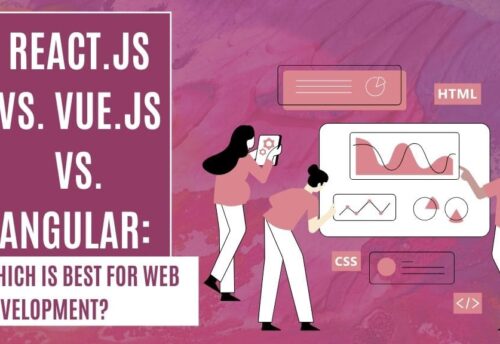

Leave a Comment