Government Certified Advanced Diploma in Office Auto & Finance Accounting Course
Introducing the best Office Auto & Finance Accounting Institute in Ahmedabad, which provides excellent Advanced Diploma in Office Auto & Finance Accounting courses to prepare future accountants with cutting-edge knowledge and abilities. Our Advanced Diploma in Office Auto & Finance Accounting Course in Ahmedabad is carefully designed to improve your accounting skills and satisfy industry standards. You will learn about advanced accounting topics, become proficient with Office Auto & Finance, and obtain practical experience with our extensive curriculum and knowledgeable staff. With this Advanced Diploma in Office Auto & Finance Accounting Program, you will be equipped to succeed in a variety of accounting professions and meet a wide range of career objectives.

A person can acquire extensive knowledge and useful skills in office automation and financial accounting with an Advanced Diploma in Office Auto & Finance Accounting. This specialized course gives students a comprehensive understanding of contemporary accounting procedures by fusing basic accounting and financial concepts with cutting-edge office automation tools. Through the use of modern automation tools in conjunction with conventional accounting techniques, this diploma program improves productivity, accuracy, and efficiency when handling financial management responsibilities. To remain competitive in the accounting field in this day and age where technology is becoming an integral part of business operations, accountants must become proficient with office automation tools.
Your accounting profession will advance at a faster pace with the help of the Advanced Diploma in Office Auto & Finance Accounting course. Gaining expertise in modern accounting methods and office automation software can help people reduce errors, maximize resource allocation, and streamline financial procedures in businesses. Having this specific skill set improves work performance and creates new opportunities for specialization and professional growth. This diploma course equips accountants with the full training they need to excel in their professions and stand out in the competitive job market, regardless of whether they want to pursue possibilities in corporate finance, public accounting, or financial consulting.
The Advanced Diploma in Office Auto & Finance Accounting is a very advantageous program for accountants looking to advance their qualifications and professional abilities. First of all, it gives people highly advanced skills in office automation technologies, allowing them to increase productivity and streamline repetitive operations using spreadsheet software, database management systems, and financial modeling apps. Furthermore, the course offers a thorough understanding of financial accounting principles, such as budgeting, taxation, and financial statement analysis, which improves decision-making and financial management abilities. Furthermore, obtaining an advanced diploma in this particular sector improves career prospects and earning potential in the accounting industry, in addition to demonstrating proficiency to prospective employers.
There are many strong advantages to pursuing a profession in advanced accounting. In the first place, it offers a secure and profitable career path in the dynamic field of finance, where proficiency in financial reporting, analysis, and compliance is highly regarded. Furthermore, advanced accountants frequently benefit from a variety of options, such as advising in numerous industries and working in famous businesses, which guarantees ongoing professional development. Additionally, advanced accountants play a crucial role in organizational decision-making processes by contributing to risk management and strategic financial planning and providing a sense of purpose and effect. In the end, a career in advanced accounting promises not only financial benefits but also intellectual stimulation, leadership chances, and the ability to significantly impact the business environment.
Advanced Diploma in Office Auto & Finance Accounting Course
With our Advanced Diploma in Office Auto & Finance Accounting Course, set out on a transforming journey to grasp the nuances of office automation and financial accounting. Whether you’re looking for classes or training for an Advanced Diploma in Office Auto & Finance Accounting near you in Ahmedabad, our Government Certified Course offers a thorough curriculum designed to satisfy the needs of contemporary workplaces. Our curriculum guarantees that you have the knowledge and abilities necessary to succeed in administrative and financial responsibilities, from sophisticated office automation techniques to comprehensive financial accounting concepts.
Affiliation & Certificate



- 100% Practical Session
- 100% Job Assistance
- Free Soft Skill Training
- Free Interview Preparation
- Free Reume Building
- Free Portfolio Creation
- Free Workshop & Seminar
- Personal To Personal Teaching
Request Form Free Demo
Advanced Diploma in Office Auto & Finance Accounting Course
Participants in the Office Auto & Finance Accounting Course gain fundamental knowledge in both office automation and financial accounting. Students get optimal productivity in administrative chores by learning how to effectively utilize a variety of office automation technologies, including word processors and spreadsheets, through extensive modules. They study the fundamentals of bookkeeping, financial statement analysis, and budgeting while delving into the theories and procedures of financial accounting. This course gives students a comprehensive foundation that enables them to comprehend and implement good financial principles in organizational settings, as well as manage office activities with proficiency.
Advanced Diploma in Office Auto & Finance Accounting Modules
- English Typing
- Basic of Computer networks
- Concept of Internet
- WWW and Web Browsers
- Web Browsing Software
- Giving the URL address
Word Processing
- Opening Word Processing Package
- The Menu Bar
- Using the Help
- Using the Icons below menu bar
- Opening Documents and Closing documents
- Opening Documents
- Save and Save AS
- Page Setup
- Printing of Documents
- Using the Icons below menu bar
- Display/Hiding of Paragraph Marks and Inter
- Word Space
- Moving Around in a Document
- Scrolling the Document
- Scrolling by line/paragraph
- Fast Scrolling and Moving Pages
- Text Creation and Manipulation
- Paragraph and Tab Setting
- Text Selection
- Cut, copy and paste
- Font and Size selection
- Bold, Italic and Underline
- Alignment of Text: Center, Left, right and Justify
- Formatting the Text
- Changing font, Size and Color
- Paragraph indenting
- Bullets and Numbering
- Use of Tab and Tab setting
- Changing case
- Table Manipulation
- Concept of table: Rows Columns and Cells
- Draw Table
- Changing cell Width and Height
- Alignment of Text in Cell
- Copying of cell
- Delete/insertion of row and columns
- Borders for Table
Making Presentations
- Difference between presentation and
- document
- Using Power Point
- Opening a Power Point Presentation
- Using Wizard for creating a presentation
- Creation of Presentation
- Text Creation
- Fonts and Sizes
- Moving to Next Slide
- Bullets and indenting
- Selection of type of Slides
- Using the Slide Show
- Printing the Slides and Handouts
- Slide sorter
- Title sorter
- Introduction to excel
- How is excel important to business
- Understanding the excel interface
- Insertion and Deletion in excel
- Basic Formatting in excel
- Data types in excel
Sort & Filter
- Applying the sort Function
- Applying the filter Function
- Applying the Advanced Filter Function
- Uses of Short Function to Analysis the Data
Text Functions
- Using The Upper, Lower and Proper Functions
- Using The Right, Left And Search Functions
- Using the Trim, Concat and Len Functions
Statistical Functions
- Using the MIN, MAX, AVERAGE functions
- Finding the Standard Deviations
- Find the Percentiles of data
- Finding the outliers present in data
- Array functions
Logical Functions
- Using the If Functions
- Using the IF ERROR Function
- Applying the COUNTIF Function
- Applying the SUMIF Function
- Applying the AVERAGEIF function
Conditional Formatting
- Using Colobars for Formatting
- Using Color Scale for Data Formation
- Lookup Functions
- Applying VLOOKUP Function
- Applying HLOOKUP Function
- Applying XLOOKUP Function
Index and Match
- Why to use index And Match
- Applying Index and match
Pivot Tables
- Making Pivot tables
- Making Pivot Charts
- What If Analysis
- Goal Seek Analysis
- Data Tables Scenario Management
Regression
- Understanding Regression
- Performing Liner Regression
Macros in Excel
- Understanding Excel macros
- Activating the Developer tab in excel
- Creating your First Macro
- File Types and Savings
- Running a macro Using keyboard shortcuts
- Running macros Using Buttons
Getting Started With VBA
- Navigating the Visual Basic Editor
- VBA Projects
- Excel’s VBA Object Model
- Where Do I put my Code?
- Understanding Code: Macro Process
- Editing & Deleting the Macros
Introduction to Excel Charts & Smart Art Graphics
- Training On Charts
- Bubble Charts
- Pyramid Chart
- Surface Chart
- Tree map Charts
- Donut Charts
How to Create Business Analytics Dashboards
- Data Cleaning
- Data Sorting
- Data Visualization
Advance formulas
- Date time function
- Draw symbol and insert picture
- Emi calculation
- Page setup
- Array function
- Formatting cell and workbook
- Introduction Of Tally Prime
- Accounting Assumptions, Concepts and Principles
- Accounting Principles
- Double Entry System of Accounting
- Types of Accounts
- The Golden Rules of Accounting
- Recording of Business Transactions
- The Accounting Equation
- Recording of Transactions in Books of Original
- Entry/Journal
- Use of Debit and Credit
- Rules of Debit and Credit
- Recording of Business Transactions in Journal
- Accounting Vouchers
- Receipt Voucher (F6)
- Contra Voucher (F4)
- Payment Voucher (F5)
- Purchase Voucher (F9)
- Sales Voucher (F8)
- Debit Note Voucher
- Credit note Voucher
- Introduction To Tally ERP
- Getting Started with Prime
- Mouse/Keyboard Conventions
- Company Creation
- Shut a Company
- Select a Company
- Alter Company Details
- Company Features and Configurations
- F11: Company Features
- Ledger Creation
- Altering and Displaying Ledgers
- Display of Ledgers
- Deletion of Groups and Ledgers
- What is Ledger?
- Classification of Ledger Accounts
- Posting from Journal
- Financial Statements
- Trading Account
- Profit & Loss Account
- Balance Sheet
- Accounts Payables and Receivables
- Maintaining Bill-wise Details
- Activation of Maintain Bill-wise Details Feature
- New Reference
- Against Reference
- Advance Reference
- On Account Reference
- Introduction To Inventory Masters in Tally prime
- Creating Inventory Masters
- Creation of Stock Group
- Creation of Units of Measure
- Creation of Stock Item
- Creation of Go down
- Purchase cycle
- Sales cycle
- Stock Management In Tally
- Godown Management
- Activating Godown
- Creating A Godown
- Recording Of Purchase, Sales And Stock
- Transfers With Godown Details
- Purchase Of Inventory
- Recording Stock Transfer Entry Using Stock
- Journal
- Sale Of Inventory
- Analyzing Godown
- Movements Of Goods In Batches
- Activating Batch-Wise Details In Tally Prime
- Using Batch-Wise Details In Purchase Invoice
- Levy and exemption from Tax
- Current tax under GST Regime
- Overview Of Intra State Purchase & Sales
- Overview Of Inter State Purchase & Sales
- Overview GST Work Flow
- Electronic Commerce
- Explain E-Way Bill
- Overview E-Way Bill Work Flow
- Explain GST Number Code
- GST Registration Process
- Explain Composition Scheme
- How Will I File GST Return?
- GST Payments
- GSTN Portal Information
- Explain Ledger Of GSTN Portal
- Explain Input Credit Adjustment
- Explain ITC On Closing Stock
- Explain Late Fee & Fines & Cancellation Of GST No.
- Explain GST Rates
- Create Company And Active GST In Company Level
- Creating Masters And Set GST Rates
- Creating Tax Ledger
- Transferring Tax Credit Of VAT, Excise And
- Service Tax To GST
- Recording GST Sales And Printing Invoice
- Recording GST Interstate Sales And Printing Invoice
- Recording An Advanced Payment To Supplier
- Under GST
- Recording GST Local Purchase
- Recording GST Interstate Purchase
- HSN Code & SAC Codes
- Recording Vouchers with TDS
- Introduction To TDS
- Basic Concepts of TDS
- TDS Process
- TDS in Tally prime
- Activation of TDS Feature in Tally Prime
- TDS Statutory Masters
- Configuring TDS at Ledger Level
- Recording Transactions
- Activate of TDS During Voucher Entry
- Payroll Accounting in Tally
- Payroll with Taxation Features
- Back up & Restore
- Interest Calculation
- Cheque Printing in Tally
- TCS – Tax Collected at Source
- Cost center and cost category
- Cost center with cost center class
- Budeget & Control
- Integrate Tally Prime with WhatsApp
- Integrate Tally Prime with Excel
- Integrate Tally Prime with Dashboard
Request For Free Demo Class
How We Help Our Students
Our institution focuses on holistic student development through practical sessions, job assistance, and individualized teaching. We offer free resume building, portfolio creation, workshops, seminars, and soft skill training to equip students with the necessary tools for professional success, including interview preparation.

100% Practical Session
Our courses place a strong emphasis on experiential learning, guaranteeing that students get the real-world information and practical skills necessary for their chosen careers. Learners can apply theoretical concepts in real-world circumstances through immersive activities.

100% Job Assistance
By offering thorough job help services, we are dedicated to enabling our students outside of the classroom. Our committed staff assists students in finding rewarding job possibilities that complement their abilities and career goals, from resume polishing to interview preparation.

Personal-To-Personal Teaching
Students can succeed intellectually and personally thanks to our individualized approach to teaching, which places a strong emphasis on mentoring and individualized attention. We build strong student-teacher relationships and a supportive learning atmosphere.

Free Resume Building & Portfolio Creation
We are aware of the significance of a strong portfolio and resume in the cutthroat job market of today. For this reason, we provide free help in creating expert resumes and portfolios that effectively highlight the abilities, experiences, and accomplishments of our students.

Free Workshop & Seminar
As part of our dedication to lifelong learning and professional growth, we frequently provide free seminars and workshops on a range of subjects related to the academic specializations of our students. These gatherings offer priceless knowledge, chances for networking, and useful advice to keep students current and competitive in their fields.

Free Soft Skill Training & Interview Preparation
To succeed in the workplace, soft skills are just as important as technical knowledge. Our free soft skills and interview prep workshops concentrate on improving problem-solving, communication, teamwork, and other critical abilities that employers value.
Why DMG IT Engineering & Multimedia Institute
We have Tie Up With
800+ Placement Companies
Ready to Provide You with the Best Job Offers
Happy Students
Placed Students
Years Of Experience
International Students
6 Times
Awarded By MIT,
Govt Of India
for “Well Performance Training Institute In Gujarat” during 2018, 2019, 2020, 2021, 2022, 2023
How We Help Get Hired By The Best?
- 100% Practical Session
- 100% Job Assistance
- Personal-To-Personal Teaching
- Free Workshop & Seminar
- Free Resume Building
- Free Portfolio Creation
- Free Soft Skill Training
- Free Interview Preparation
- Free Lifetime Access To Job Portal
OUR PLACEMENT PARTNER
Disclaimer: We Would Like To Clarify That While Our Students Are Placed At The Esteemed Company Mentioned Direct Or indirectly, We Do Not Have A Direct Business Relationship With Them. The Rights To Their Logo Are Solely Retained By The Company Itself. We Utilize Their Logo Purely For The Purpose Of Acknowledging The Successful Placement Of Our Students.










































Our Placement Partners
Disclaimer: We Would Like To Clarify That While Our Students Are Placed At The Esteemed Company Mentioned Direct Or indirectly, We Do Not Have A Direct Business Relationship With Them. The Rights To Their Logo Are Solely Retained By The Company Itself. We Utilize Their Logo Purely For The Purpose Of Acknowledging The Successful Placement Of Our Students.

OUR ALUMNI
Our dedication to providing exceptional education is demonstrated by our esteemed graduates. Their varied experiences, successes, and contributions from a range of industries serve as prime examples of our programs’ transformational potential. Current students gain access to networking opportunities, career route insights, and mentorship through our robust alumni network. Our alumni network is still expanding and doing well, acting as representatives of our university’s core principles and high caliber of instruction. Future generations of students are inspired and motivated to follow their dreams with confidence and tenacity by their success tales.

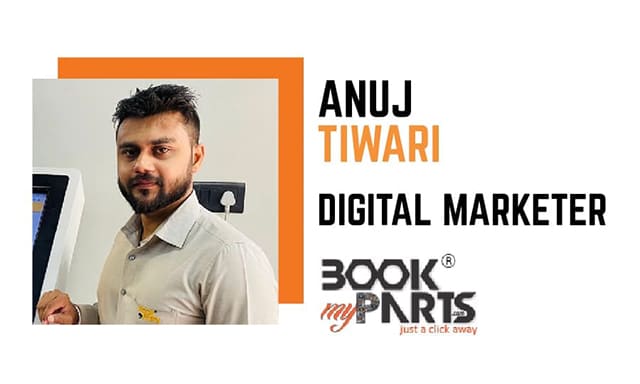

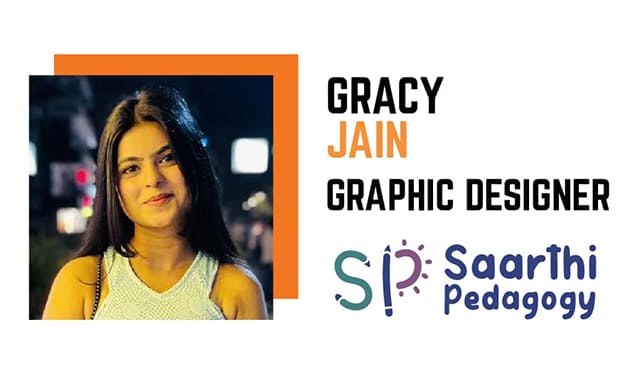



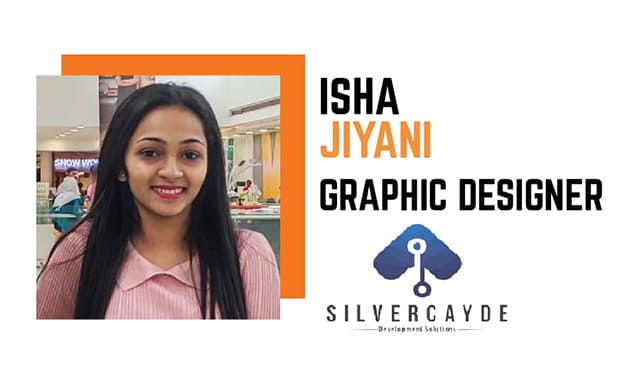

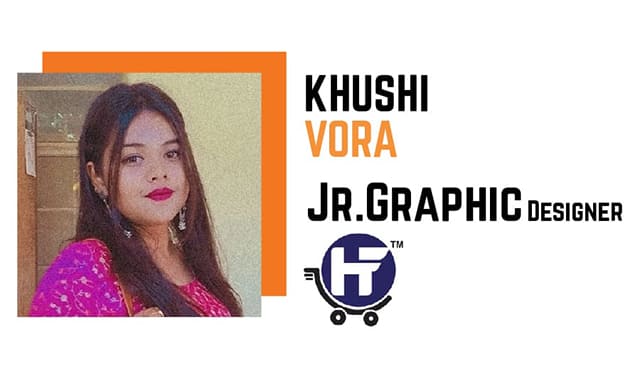
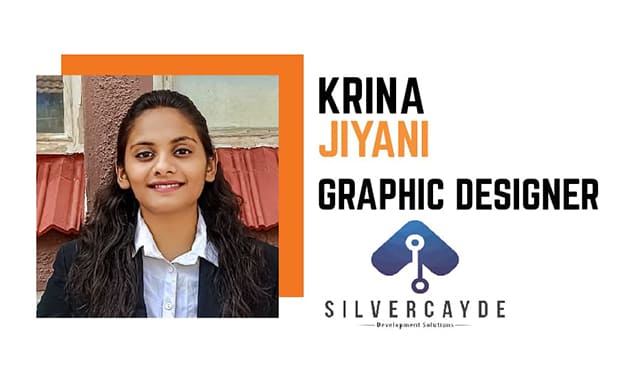

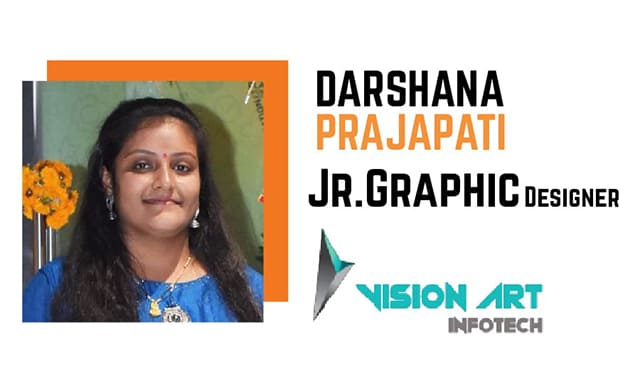

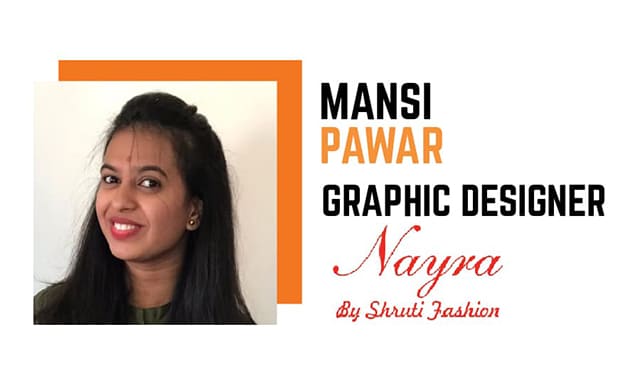




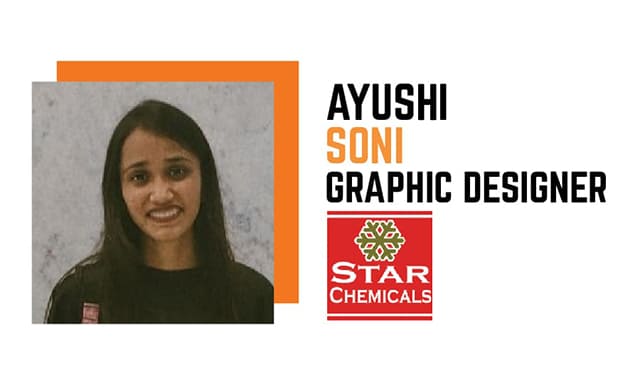
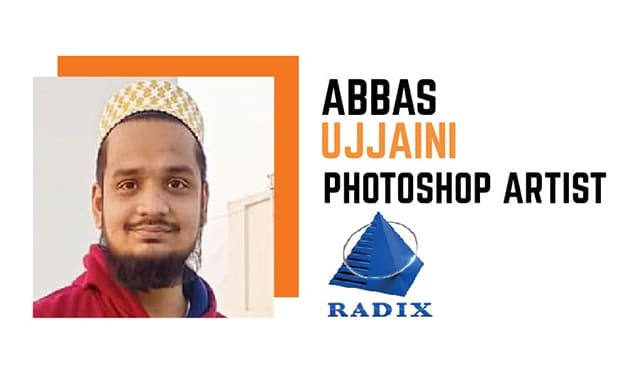


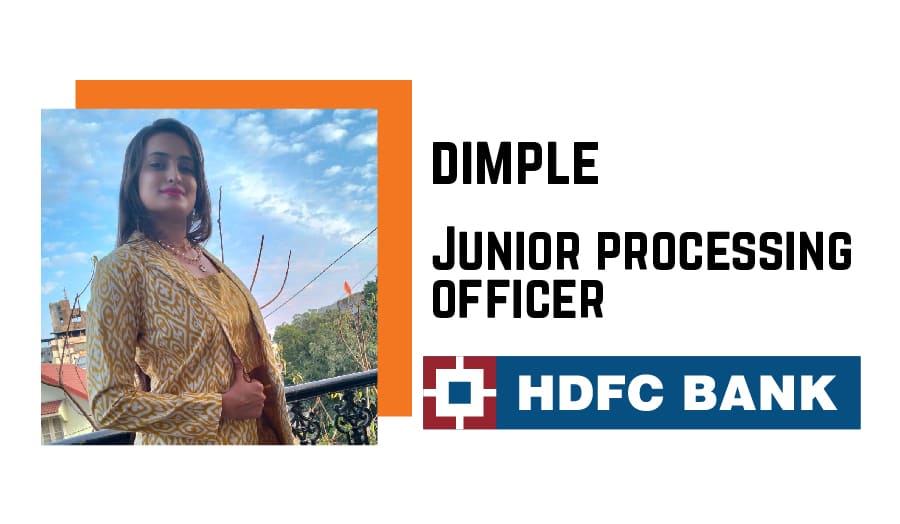



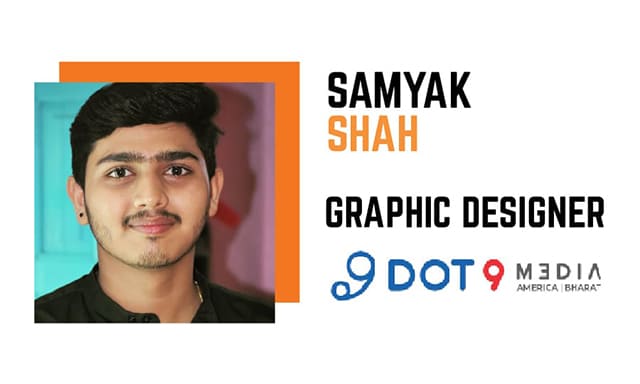

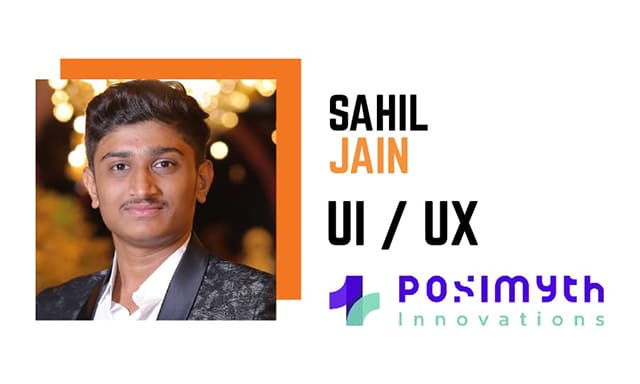
AFFILIATION & CERTIFICATE
Our institution offers high-quality education with ISO 9001:2015 accreditation, partnerships with industry giants like Google Analytics, and a government affiliation. These affiliations validate our commitment to quality and provide students with recognized credentials, enhancing their employability and professional standing in the competitive landscape.








What Our Student Say

Life At DMG Institute


